大熊云cloud
大熊云加速总教程【永久更新】
淘宝兑换码-使用教程
淘宝兑换码-使用教程
🍎IOS苹果手机
Shadowrocket使用教程
获取共享AppleID
🤖Andriod/鸿蒙手机
大熊云客户端(小白适用)
Clash 使用教程
🍏MacOS电脑
大熊云客户端(小白适用)
Clash使用教程
💻Windows电脑
大熊云客户端(小白适用)
Clash使用教程
外服游戏加速教程
本文档使用 MrDoc 发布
-
+
首页
获取共享AppleID
<p> <strong>请注意:</strong></p> <blockquote class="default"> <p>本站共享ID只提供给会员免费使用(不含试用套餐)<br>请先购买套餐再去查看共享账号哦</p> </blockquote> <br> <h3 id="h3-01u8054u7CFBu5BA2u670Du83B7u53D6u8D26u53F7u5BC6u7801"><a class="reference-link" name="01 联系客服获取账号密码"></a><span class="header-link octicon octicon-link"></span>01 下面获取账号密码</h3><p>使用浏览器登录进入<strong>大熊云</strong>首页 <a title="https://daxiongvpn.com/" href="https://daxiongvpn.com/" target="_blank"><strong>https://daxiongvpn.com/</strong></a> 或在 <a title="地址发布页" href="/doc/65/">地址发布页</a> 找到最新的官网地址</p> <p>菜单栏下拉,点击进入「<strong>苹果账号</strong>」</p> #### ⚠️ 共享苹果账号使用须知 > ❌ 禁止登录 iCloud,否则可能导致锁机或隐私泄露! > ✅ 只能用于 App Store 登录 #### 📌 登录步骤 1. 弹出对话框时**: - 第一个 选 「其他选项」 - 第二个 选 「不升级」 2. ⚠️ 切勿开启“双重认证”,否则账号会被锁定,无法继续使用! </summary> <div style="max-width: 100%; overflow-x: auto; padding: 10px 0;"> <iframe src="https://apple.069538.xyz/index2.php" style="border: 0; width: 100%; min-height: 280px; max-height: 60vh; resize: none; overflow: auto; border-radius: 8px; box-shadow: 0 2px 8px rgba(0,0,0,0.1);" frameborder="0"></iframe> </div> </details> <!-- 响应式样式(建议嵌入头部或外部CSS) --> <style> @media (max-width: 768px) { /* 手机端优化 */ details { margin: 15px; } iframe { min-height: 240px; max-height: 70vh; } summary { font-size: 13px; padding: 6px 10px; } } </style> </summary> <div style="max-width: 100%; overflow-x: auto; padding: 10px 0;"> <iframe src="https://apple.069538.xyz/" style="border: 0; width: 100%; min-height: 280px; max-height: 60vh; resize: none; overflow: auto; border-radius: 8px; box-shadow: 0 2px 8px rgba(0,0,0,0.1);" frameborder="0"></iframe> </div> </details> <!-- 响应式样式(建议嵌入头部或外部CSS) --> <style> @media (max-width: 768px) { /* 手机端优化 */ details { margin: 15px; } iframe { min-height: 240px; max-height: 70vh; } summary { font-size: 13px; padding: 6px 10px; } } </style> </summary> <div style="max-width: 100%; overflow-x: auto; padding: 10px 0;"> <iframe src="https://apple.069538.xyz/index4.php" style="border: 0; width: 100%; min-height: 280px; max-height: 60vh; resize: none; overflow: auto; border-radius: 8px; box-shadow: 0 2px 8px rgba(0,0,0,0.1);" frameborder="0"></iframe> </div> </details> <!-- 响应式样式(建议嵌入头部或外部CSS) --> <style> @media (max-width: 768px) { /* 手机端优化 */ details { margin: 15px; } iframe { min-height: 240px; max-height: 70vh; } summary { font-size: 13px; padding: 6px 10px; } } </style> <br> <div style="display: flex; justify-content: center; align-items: center;">  </div> <br> <br> <h3 id="h3-02u8FDBu5165appu5546u5E97uFF0Cu9000u51FAu56FDu533Aid"><a class="reference-link" name="02 进入APP商店,退出国区ID"></a><span class="header-link octicon octicon-link"></span>02 进入APP商店,退出国区ID</h3><p>注意,这里直接进入「 <strong>APPStore</strong> 」即可,<br><mark>切记不要从设置进入</mark>,万一机子出问题你后悔都没有地方哭<br><br></p> <img style="zoom:40%; margin-left: auto; margin-right: auto;display: block;" src="https://pic.923ka.com/i/2024/10/09/pag1if.png"> <br> <p>点击头像,下拉到底部<br>点击「 <strong>退出登录</strong> 」退出你的国区ID</p> <br> <div style="display: flex; justify-content: center; align-items: center;"> <img style="width: 40%; margin: 0 10px;" alt="Image1" src="https://pic.923ka.com/i/2024/10/09/pafotx.png"> <img style="width: 40%; margin: 0 10px;" alt="Image2" src="https://pic.923ka.com/i/2024/10/09/pafhxb.png"> </div> <br> <br> <h3 id="h3-03u8F93u5165u5171u4EABidu8D26u5BC6"><a class="reference-link" name="03 输入共享ID账密"></a><span class="header-link octicon octicon-link"></span>03 输入共享ID账密</h3><p>点击 「 <strong>通过 AppleID 登录</strong> 」</p> <p>弹出提示 ,点击<strong>「 不是 」</strong>,不要点「继续」哦,点了会登录回你原来的国区ID了</p> <br> <div style="display: flex; justify-content: center; align-items: center;"> <img style="width: 40%; margin: 0 10px;" alt="Image1" src="https://pic.923ka.com/i/2024/10/09/pafsel.png"> <img style="width: 40%; margin: 0 10px;" alt="Image2" src="https://pic.923ka.com/i/2024/10/09/pafkw4.png"> </div> <br> <p>复制账号和密码并输入</p> <br> <div style="display: flex; justify-content: center; align-items: center;"> 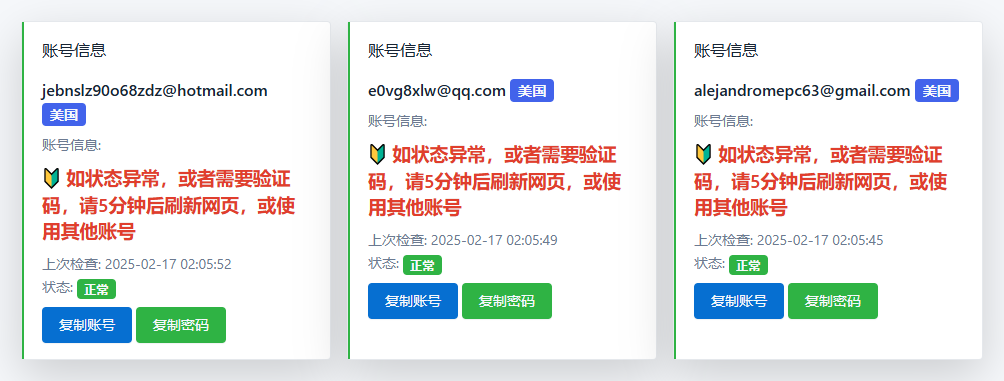 <img style="width: 40%; margin: 0 10px;" alt="Image2" src="https://pic.923ka.com/i/2024/11/22/no9u5w.jpg"> </div> <br> <br> <h3 id="h3-04u8DF3u8FC7u5B89u5168u9A8Cu8BC1uFF083D3Du91CDu8981uFF013D3DuFF09"><a class="reference-link" name="04 跳过安全验证(==重要!==)"></a><span class="header-link octicon octicon-link"></span>04 跳过安全验证(<mark>重要!</mark>)</h3><p>登录进去后会有安全提示,注意了</p> <h4 id="h4-3D3Du8FD9u91CCu4E0Du8981u70B9u51FBu5347u7EA7u8D26u6237uFF01uFF01u4F1Au5BFCu81F4u5176u4ED6u4EBAu7528u4E0Du4E863D3D"><a class="reference-link" name="==这里不要点击升级账户!!会导致其他人用不了=="></a><span class="header-link octicon octicon-link"></span><mark>这里不要点击升级账户!!会导致其他人用不了</mark></h4><p>点击「 <strong>其他选项</strong> 」、「 <strong>不升级</strong> 」进入账号即可</p> <div style="display: flex; justify-content: center; align-items: center;"> <img style="width: 40%; margin: 0 10px;" alt="Image1" src="https://pic.923ka.com/i/2024/11/22/noa078.jpg"> <img style="width: 40%; margin: 0 10px;" alt="Image2" src="https://pic.923ka.com/i/2024/11/22/nh1jnd.jpg"> </div> <br> <br> <h3 id="h3-05u4E0Bu8F7Dapp"><a class="reference-link" name="05 下载APP"></a><span class="header-link octicon octicon-link"></span>05 下载APP</h3><p>来到这个界面就是登录成功了<br>点击「 <strong>App</strong> 」进去,找到 「 <strong>Shadowrocket</strong> 」 点击云朵图标下载就行</p> <div style="display: flex; justify-content: center; align-items: center;"> <img style="width: 40%; margin: 0 10px;" alt="Image1" src="https://pic.923ka.com/i/2024/10/09/pafb2x.png"> <img style="width: 40%; margin: 0 10px;" alt="Image2" src="https://pic.923ka.com/i/2024/10/09/pafcn4.png"> </div> <br> <blockquote class="default"> <p>如果显示没有应用,就退出后台重启下APPStore,回来就会出现应用了</p> </blockquote> <br> <h3 id="h3-06u9000u51FAu5171u4EABid"><a class="reference-link" name="06 退出共享ID"></a><span class="header-link octicon octicon-link"></span>06 退出共享ID</h3><p>下载完成后,<mark>一定要记得退出共享ID</mark><br>点击头像,下拉到底部,点击「 <strong>退出登录</strong> 」</p> <img style="zoom:30%; margin-left: auto; margin-right: auto;display: block;" src="https://pic.923ka.com/i/2024/10/09/pl51bk.png"> <br> <p>然后就可以的登回你自己的账号了</p> </div>
mary
2025年9月25日 20:20
转发文档
收藏文档
上一篇
下一篇
手机扫码
复制链接
手机扫一扫转发分享
复制链接
Markdown文件
分享
链接
类型
密码
更新密码